Objective:
To bring partial data refresh concept to improve the query (data retrieval) performance in Interactive Grid.
Solution:
Step 1: Create Interactive Grid Report.
Step 2: Do the below attributes setting.
Pagination:
Type => Scroll
Show Total Row Count => NO
Heading:
Fixed To => Region
Fixed Report Height => {as per your requirement}
Pagination:
Type => Scroll
Show Total Row Count => NO
Heading:
Fixed To => Region
Fixed Report Height => {as per your requirement}
Step 3: Add the below JS in the JS section of the IG attributes.
function(config) {
config.defaultGridViewOptions = {
rowHeader: "sequence",
pagination: {
loadMore: true
}
};
config.defaultIconViewOptions = {
collectionClasses: "t-Cards t-Cards--compact t-Cards--displayIcons u-colors t-Cards--desc-2ln"
};
return config; // don't forget to return this!
}
Step 5: Add the below CSS in the inline section of the page header.
config.defaultGridViewOptions = {
rowHeader: "sequence",
pagination: {
loadMore: true
}
};
config.defaultIconViewOptions = {
collectionClasses: "t-Cards t-Cards--compact t-Cards--displayIcons u-colors t-Cards--desc-2ln"
};
return config; // don't forget to return this!
}
Step 4: Add the below HTML in the footer section of the IG region. (To indicate user)
<span style="color:block;font-weight:normal">System fetches 40 records. To see more go to the bottom and click </span><span style="color:black;font-weight:bold"> Load More Rows </span>
.a-GV-loadMoreButton
{
border-radius:
5px;
color:#DFF8FF;
background: #0571CC;
cursor:
pointer;
}
Output:
Related Posts:

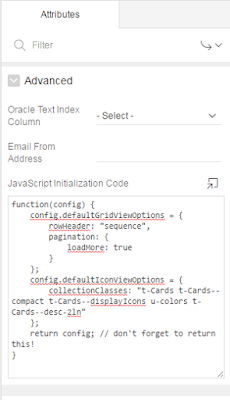


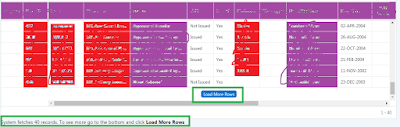
Comments
Post a Comment