Send an Oracle Database Table Data in Excel File as Mail Attachment using a Simple PL/SQL Excel & APEX Mail APIs
Here I am giving an example to send an oracle database table data in excel sheet as mail attachment using a simple PL/SQL & APEX Mail APIs.
What is ORA_EXCEL?
Oracle PL/SQL to Excel XSLX API.
ORA_EXCEL (Oracle Excel) is a PL/SQL package for Oracle database that produces Excel XLSX documents.
ORA_EXCEL enables developers to create Excel reports or export data from an Oracle database to Excel files using a simple PL/SQL Excel API.
Step 1: Download ORA_EXCEL pkg (wrapped pkg) and Install it in your schema.
Click here to Download ORA_EXCEL
Step 2: Create a new procedure as below, which should take care of following actions,
- Convert table data into excel file.
- Save generated excel file to PL/SQL BLOB variable type or Oracle Directory.
- Send generated excel file as an attachment.
CREATE OR REPLACE
PROCEDURE table_data_to_excel_file(x_return_status out VARCHAR2,
x_return_message out VARCHAR2)
AS
CURSOR cur_emp_data
IS
SELECT emp.empno,
emp.ename,
emp.JOB,
dept.dname department,
dept.loc location,
mgr.ename manager,
emp.hiredate,
nvl(emp.sal,0) salary,
nvl(emp.comm,0) commission
FROM emp emp,
dept dept,
emp mgr
WHERE emp.deptno = dept.deptno
AND emp.mgr = mgr.empno (+)
ORDER BY emp.ename ASC;
l_from VARCHAR2(100) := 'fyi@yourorganization.com';
l_to VARCHAR2(100) := 'pmo_desk@yourorganization.com';
l_body CLOB;
l_body_html CLOB;
l_attach_mime VARCHAR2(200) := 'application/vnd.openxmlformats-officedocument.spreadsheetml.sheet';
l_generated_file BLOB;
l_id VARCHAR2(200);
BEGIN
x_return_status := 'S';
x_return_message := 'Process Completed';
/* Set up Header */
ora_excel.new_document;
ora_excel.add_sheet('Employee Details');
ora_excel.add_row;
ora_excel.add_style(style_name => 'header_style', border => TRUE, border_style => 'thin', border_color => 'ffffff', vertical_align => 'middle', horizontal_align => 'center', font_name => 'Tahoma', font_size => 10, wrap_text => TRUE, color => 'ffffff', bg_color => '00008B');
ora_excel.add_style(style_name => 'data_style', border => TRUE, border_style => 'thin', border_color => '000000', vertical_align => 'middle',font_name => 'Tahoma', font_size => 10, wrap_text => FALSE );
ora_excel.set_cell_value('A', 'Emp. No.');
ora_excel.set_column_width('A', 20);
ora_excel.set_cell_style('A', 'header_style');
ora_excel.set_cell_align_left('A');
ora_excel.set_cell_value('B', 'Emp. Name');
ora_excel.set_column_width('B', 20);
ora_excel.set_cell_style('B', 'header_style');
ora_excel.set_cell_align_left('B');
ora_excel.set_cell_value('C', 'Job');
ora_excel.set_column_width('C', 20);
ora_excel.set_cell_style('C', 'header_style');
ora_excel.set_cell_align_left('C');
ora_excel.set_cell_value('D', 'Department');
ora_excel.set_column_width('D', 20);
ora_excel.set_cell_style('D', 'header_style');
ora_excel.set_cell_align_left('D');
ora_excel.set_cell_value('E', 'Location');
ora_excel.set_column_width('E', 20);
ora_excel.set_cell_style('E', 'header_style');
ora_excel.set_cell_align_left('E');
ora_excel.set_cell_value('F', 'Manager');
ora_excel.set_column_width('F', 20);
ora_excel.set_cell_style('F', 'header_style');
ora_excel.set_cell_align_left('F');
ora_excel.set_cell_value('G', 'Hiredate');
ora_excel.set_column_width('G', 20);
ora_excel.set_cell_style('G', 'header_style');
ora_excel.set_cell_align_right('G');
ora_excel.set_cell_value('H', 'Salary');
ora_excel.set_column_width('H', 20);
ora_excel.set_cell_style('H', 'header_style');
ora_excel.set_cell_align_right('H');
ora_excel.set_cell_value('I', 'Commission');
ora_excel.set_column_width('I', 20);
ora_excel.set_cell_style('I', 'header_style');
ora_excel.set_cell_align_right('I');
/* Construct data for each rows */
FOR emp_data IN cur_emp_data
loop
ora_excel.add_row;
ora_excel.set_cell_value('A', emp_data.empno);
ora_excel.set_cell_style('A', 'data_style');
ora_excel.set_cell_value('B', emp_data.ename);
ora_excel.set_cell_style('B', 'data_style');
ora_excel.set_cell_value('C', emp_data.JOB);
ora_excel.set_cell_style('C', 'data_style');
ora_excel.set_cell_value('D', emp_data.department);
ora_excel.set_cell_style('D', 'data_style');
ora_excel.set_cell_value('E', emp_data.LOCATION);
ora_excel.set_cell_style('E', 'data_style');
ora_excel.set_cell_value('F', emp_data.manager);
ora_excel.set_cell_style('F', 'data_style');
ora_excel.set_cell_value('G', emp_data.hiredate);
ora_excel.set_cell_style('G', 'data_style');
ora_excel.set_cell_value('H', emp_data.salary);
ora_excel.set_cell_style('H', 'data_style');
ora_excel.set_cell_value('I', emp_data.commission);
ora_excel.set_cell_style('I', 'data_style');
END loop;
/* Store generated file into plsql blob variable */
ora_excel.save_to_blob(l_generated_file);
l_body := 'to view the content of this message, please use an html enabled mail client.' || utl_tcp.crlf;
l_body_html := '<html><head>
<style type="text/css">
body{font-family: tahoma, arial, helvetica, sans-serif;
font-size:10pt;
color:#002060;
margin:30px;
background-color:#ffffff;}
span.sig{font-style:italic;
font-weight:bold;
color:#811919;}</style></head>
<body>Hi,<br/><br/>Please find attached. Kindly review it and do the necessary action (if required).</p>'
||'<br/><span style= font-size:10px;>Note: This is a system generated email, do not reply to this.</span><br/></body></html>';
/* Send mail with generated file */
l_id := apex_mail.send(p_to => l_to,
p_from => l_from,
p_subj => 'Employee Details ['||to_date(SYSDATE,'DD-Mon-RRRR')||']',
p_body => l_body,
p_body_html => l_body_html);
apex_mail.add_attachment(p_mail_id => l_id,
p_attachment => l_generated_file,
p_filename => 'Employee Details.xlsx',
p_mime_type => l_attach_mime);
apex_mail.push_queue();
exception WHEN others THEN
x_return_status := 'E';
x_return_message :='Error - '||substr(1,100,sqlerrm);
END table_data_to_excel_file;
Step 3: Execute a procedure table_data_to_excel_file.
DECLARE
x_return_status VARCHAR2(200);
x_return_message VARCHAR2(200);
BEGIN
table_data_to_excel_file( x_return_status => x_return_status,
x_return_message => x_return_message );
dbms_output.put_line('X_RETURN_STATUS = ' || x_return_status);
dbms_output.put_line('X_RETURN_MESSAGE = ' || x_return_message);
END;
You will get a nice mail with attachment as below,
ORA_EXCEL.new_document: Create new Excel document
ORA_EXCEL.add_sheet: Add sheet to current document
ORA_EXCEL.add_row: Add row to current sheet
ORA_EXCEL.set_cell_value: Set cell value with string value type
ORA_EXCEL.set_column_width: Set column width
ORA_EXCEL.set_cell_style: Set cell style
ORA_EXCEL.add_style: Create cell formatting style; may be applied to multiple cells.
ORA_EXCEL.set_cell_align_right: Align text Right
ORA_EXCEL.set_cell_align_left: Align text left
ORA_EXCEL.save_to_blob: Save generated Excel document to PL/SQL BLOB variable type.
APEX_MAIL.send: Send an outbound email message from an Oracle Application Express application
APEX_MAIL.add_attachment: Send an outbound email message from an Oracle Application Express application as an attachment
APEX_MAIL.push_queue: Deliver mail messages stored in APEX_MAIL_QUEUE.
Limitation: You can process up-to 1000 rows when you are using free version of ORA_EXCEL API. If you wish to process more rows then you need to get a license, for which you need to pay.
That's it.
Happy APEXing!!!...
Reference:
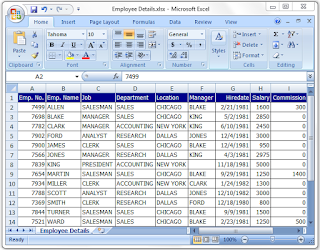
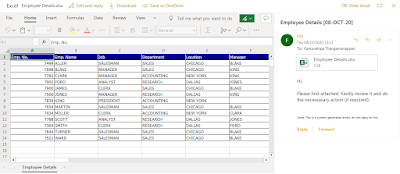

The google drive link is not opening. Can you fix it
ReplyDeleteIt's working. Please try now
DeleteIs ora_excel requires license? I am unable to access google drive to download ORA_EXCEL API
ReplyDeleteThe file which I uploaded is FREE version. Kindly try now.
DeleteThanks for sharing such worthy content, this information is useful for knowledge seekers. Waiting for a more upcoming post like this.
ReplyDeleteGraphic Designer Roles
What Can Graphic Designers Do
Wonderful Blog!!! Waiting for your upcoming data... thanks for sharing with us.
ReplyDeleteHow to Start Software Testing Career
Career in Software Testing
hello the download link is not working, can you send it to me please
ReplyDeletePlease try now
DeleteAinlec0crysga Sean Shop https://marketplace.visualstudio.com/items?itemName=roconrade.Descargar-Weird-Hat-Fight-gratuita
ReplyDeletebebulllynin
OsupberQlas_ri Stacy Brown https://www.fabulously.org/ja/profile/paxtunpaxtungilberta/profile
ReplyDeletepenramangcard
Ofirmopbiro John Moreno click
ReplyDeletekannpopimab
dacomQhie_ri Stacy Cordova click here
ReplyDeleteclick here
download
download
erroracna